FAQ по товарним фідам Google
Яким вимогам має відповідати сторінка товарної пропозиції, щоб MySitemapGenerator міг проіндексувати інформацію?
Сторінка товару має бути загальнодоступною, містити розпізнаваний вихідний код HTML та необхідну інформацію про товарну пропозицію. Щоб забезпечити правильне визначення, сторінка продукту має містити дійсну розмітку продукту Schema.org або метадані продукту Open Graph. Щоб визначити тип даних і обробити інформацію про товарну пропозицію в розмітці продукту Schema.org, має бути присутня властивість offers типу Offer або AggregateOffer. Сторінки, розмічені за допомогою протоколу Open Graph, повинні містити тег «og:type» зі значенням «product».
Щоб наш робот міг правильно обробляти дані, потрібно використовувати структуровані дані для всіх цільових URL-адрес товарних пропозицій. На цільових сторінках має бути розміщено лише один продукт, що відповідає товарній пропозиції для поточної URL-адреси.
За відсутності структурованих даних наш робот намагається автоматично виявити дані про товарні пропозиції за допомогою алгоритму AI та аналізу веб-сторінки. Однак це не завжди гарантує отримання коректних даних. Ми рекомендуємо використовувати розмітку Schema.org для досягнення кращих результатів.
Якщо на вашому веб-сайті не використовується розмітка продуктів і він несумісний із нашими алгоритмами імпортування на основі штучного інтелекту, ви можете створити канал за допомогою підготовленого CSV-файлу.
Щоб наш робот міг правильно обробляти дані, потрібно використовувати структуровані дані для всіх цільових URL-адрес товарних пропозицій. На цільових сторінках має бути розміщено лише один продукт, що відповідає товарній пропозиції для поточної URL-адреси.
За відсутності структурованих даних наш робот намагається автоматично виявити дані про товарні пропозиції за допомогою алгоритму AI та аналізу веб-сторінки. Однак це не завжди гарантує отримання коректних даних. Ми рекомендуємо використовувати розмітку Schema.org для досягнення кращих результатів.
Якщо на вашому веб-сайті не використовується розмітка продуктів і він несумісний із нашими алгоритмами імпортування на основі штучного інтелекту, ви можете створити канал за допомогою підготовленого CSV-файлу.
Як MySitemapGenerator знаходить і розуміє дані про товари на веб-сайті
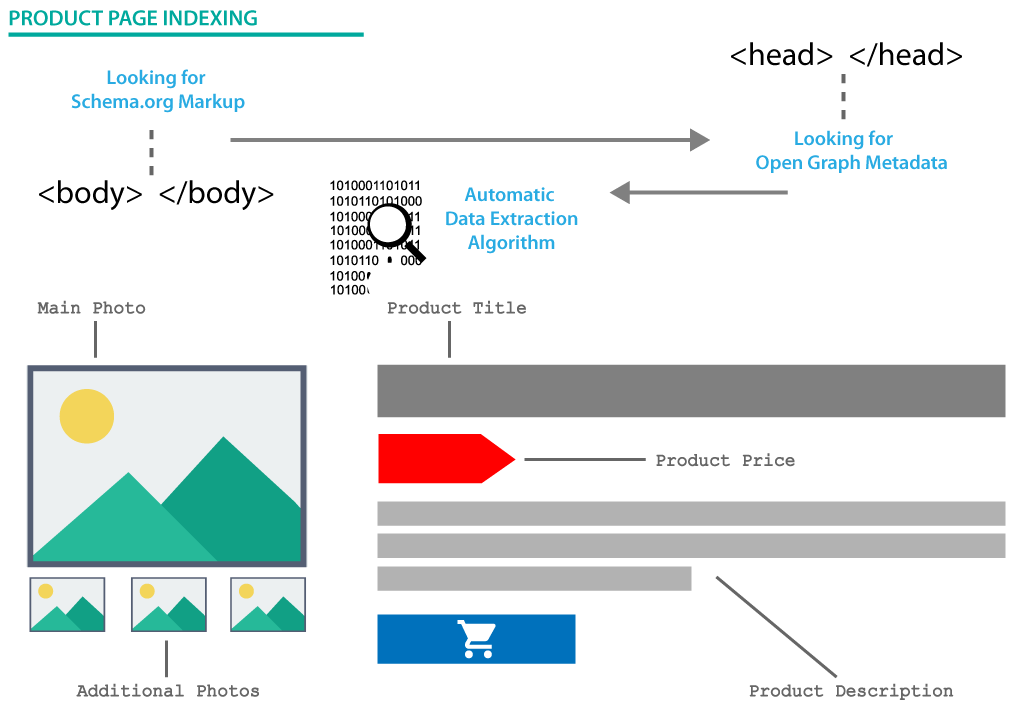
Підтримувані мови контенту
Наші алгоритми автоматичного розпізнавання даних підтримують наступні мови контенту: англійська, іспанська, португальська, російська, турецька, французька, німецька. Частково підтримуються: українська, китайська, італійська, шведська.
Підтримувані валюти
Долар США, євро, аргентинський песо, австралійський долар, бразильський реал, канадський долар, чилійський песо, колумбійський песо, чеська крона, датська крона, гонконгський долар, індійська рупія, індонезійська рупія, новий ізраїльський шекель, японська єна, малайзійський рингіт, мексиканський Песо, новозеландський долар, норвезька крона, філіппінський песо, польський злотий, саудівський ріал, сінгапурський долар, південноафриканський ранд, південнокорейська вона, шведська крона, швейцарський франк, новий тайванський долар, тайський бат, турецька ліра, дирхам ОАЕ, Фунт стерлінгів, в'єтнамський донг, російський рубль, українська гривня, білоруський рубль, казахстанський тенге,
Бахрейнський динар, єгипетський фунт, грузинський ларі, угорський форинт, йорданський динар, кувейтський динар, ліванський фунт, оманський ріал, парагвайський гуарані, перуанський соль, румунський лей, уругвайський песо, узбецький сом.
What product data does MySitemapGenerator retrieve?
The following properties for products are indexed: name, short description, product price, currency of price offer, information about the availability and condition of the product offer, link to the image.
Special features of processing products belonging to Clothing and shoes
In accordance with the requirements of Google services, additional characteristics of individual product offers are mandatory for some products. We used fully unified and automated methods to define additional characteristics.
What elements of structured data are retrieved by MySitemapGenerator
MySitemapGenerator processes the Schema.org data for the products:
Structured Schema.org data for automatic processing is also available in a JSON-LD object.
Example of placing data in a JSON-LD object:
MySitemapGenerator processes Open Graph metadata for the products:
Example of applying Open Graph markup for a product offer:
- name — product name. Specified as the Product property.
- description — product description. Specified as the Product property.
- image — link to the product image. Specified as the Product property.
- price — price. Specified as the Offer property.
- lowPrice — minimum price. Specified as the AggregateOffer property.
- priceCurrency — currency. Specified as the Offer property. To specify the currency, you must use the currency codes according to ISO 4217.
- priceSpecification — Specified as the Offer property.
- availability — product availability flag. Specified as the Offer property.
- condition — product condition. Specified as the Offer property.
- category — category name. Specified as the Product property.
- brand - Specified as the Product property.
- gtin8 / gtin12 / gtin13 / gtin14 / isbn - International product identifier. Specified as the Product property.
- sku - a store product unique identifier. Specified as the Product property.
<div itemscope itemtype="http://schema.org/Product">
<h1 itemprop="name">Offer</h1>
<a itemprop="image" href="http://youwebsiteurl/pictures/thumbnail.jpg">
<img src="/pictures/thumbnail.jpg" />
</a>
<div itemprop="offers" itemscope itemtype="http://schema.org/Offer">
<div>$1000</div>
<meta itemprop="price" content="1000.00" />
<meta itemprop="priceCurrency" content="USD" />
<div>Available</div>
<meta itemprop="availability" href="http://schema.org/InStock" />
<meta itemprop="itemCondition" href="http://schema.org/NewCondition" />
</div>
<div itemprop="description">Best offer</div>
</div>
Structured Schema.org data for automatic processing is also available in a JSON-LD object.
Example of placing data in a JSON-LD object:
<script type="application/ld+json">
{
"@context": "http://schema.org/",
"@type": "Product",
"name": "Offer",
"image": "http://youwebsiteurl/pictures/thumbnail.jpg",
"description": "Best offer",
"offers": {
"@type": "Offer",
"priceCurrency": "USD",
"price": "1000.00",
"availability": "http://schema.org/InStock",
"itemCondition": "http://schema.org/NewCondition"
}
}
</script>
MySitemapGenerator processes Open Graph metadata for the products:
- og:title — product name.
- og:description — product description.
- og:image — link to product image.
- product:price:amount — price.
- product:price:currency — currency. Currency codes must conform to ISO 4217.
- product:sale_price:amount — the sale price of the product.
- product:availability — availability of the product.
- product:condition - product condition.
- product:ean / product:isbn - International product identifier.
Example of applying Open Graph markup for a product offer:
<meta property="og:type" content="product" />
<meta property="og:title" content="Offer" />
<meta property="og:description" content="Best offer" />
<meta property="og:image" content="http://youwebsiteurl/pictures/thumbnail.jpg" />
<meta property="product:price:amount" content="1000.00" />
<meta property="product:price:currency" content="USD" />
<meta property="product:availability" content="in stock" />
<meta property="product:condition" content="new" />
Processing of structured data of the products which has reduced price
Two types of prices can be indicated in the Product feed: the regular price of the product and the current reduced price. This information can be identified using Schema.org microdata or Open Graph.
An example of Schema.org markup using the priceSpecification element:
An example of Open Graph markup using the sale_price element:
An example of Schema.org markup using the priceSpecification element:
<div itemscope itemtype="http://schema.org/Product">
<h1 itemprop="name">The Best Product Name</h1>
<div itemprop="offers" itemscope itemtype="http://schema.org/Offer">
<strike itemprop="price">1000.00</strike>USD
<meta itemprop="priceCurrency" content="USD" />
<span itemprop="priceSpecification" itemscope
itemtype="http://schema.org/PriceSpecification">
<strong itemprop="price">900.00</strong>USD
<meta itemprop="priceCurrency" content="USD"/>
(Offer valid until 2029-01-12)
<meta itemprop="validThrough" content="2029-01-12T00:00:00"/>
</span>
</div>
</div>
An example of Open Graph markup using the sale_price element:
<meta property="og:type" content="product" />
<meta property="og:title" content="The Best Product Name" />
<meta property="product:price:amount" content="1000.00" />
<meta property="product:price:currency" content="USD" />
<meta property="product:sale_price:amount" content="900.00" />
<meta property="product:sale_price:currency" content="USD" />
Where can I learn more about Schema.org markup and the Open Graph Protocol for products?
You can read the following links for more information on the use of Schema.org:
For more information on using Open Graph:
- https://schema.org/Product
- https://developers.google.com/structured-data/rich-snippets/products
- https://yandex.ru/support/webmaster/supported-schemas/goods-prices.xml
For more information on using Open Graph:
If the product offer pages use both the Schema.org and Open Graph markup simultaneously, the data contained in the Schema.org microdata has a higher priority. In case of absence or presence of empty properties in Schema.org, but if they exist in Open Graph - these values will be used.
How to check structured data on product pages?
You can check the correctness of filling Schema.org structured data using the Markup validation tool.
How are empty structured data properties handled?
Please note: the product feed standard for Google regulates the presence of special feed elements and prevents the use of elements with empty values. According to these requirements, if there are empty properties in markup, they will be treated as follows:
Required elements:
Required elements:
- Name property (product name) - the product item will be ignored.
- Price property (product price) - the product item will be ignored.
- Image property (product image) - the product item will be ignored.
- Description property (product description) - replaced by the value of the name (product name) item.
How can I speed up website indexing?
Try to prevent from indexing as many information pages as possible (e.g. articles, reviews, and other similar pages). In this case, the crawler will not waste time on their processing, which will speed up the process of indexing the website, especially if there are many pages. You can use filters or create separate restrictions for our crawler using the robots.txt file to exclude information pages.
What is the difference between the number of crawled pages and the number of imported products?
The number of crawled pages is the total number of pages of the website that are crawled by our crawler. This number includes all the processed pages of the website – the home page, the pages of the catalog, as well as, depending on the structure of the website – blog/news pages, articles and reviews, other information pages (contact information, shipping information, etc.).
Sync with Google Tag Manager (Retargeting in advertising campaigns)
If you don't specify your product SKU in Schema.org, Mysitemapgenerator generates its Unique Product Id. This Id is associated with the target URL and remains constant each time you create feeds using the Mysitemapgenerator.
You can easily sync your product IDs between MySitemapGenerator and Google Tag Manager.
Include our js-library in your template to display product pages:
Then you can get the current MySitemapGenerator identifier into the Javascript variable on any landing page of your products.
An example of use with Google Tag Manager code:
You can easily sync your product IDs between MySitemapGenerator and Google Tag Manager.
Include our js-library in your template to display product pages:
<script type="text/javascript" src="//cdn.mysitemapgenerator.com/api/hashfunc.compressed.js"></script>
var offerid = mysitemapgenerator_calchash_offerid(window.location.href);
<script type="text/javascript" src="//www.mysitemapgenerator.com/api/hashfunc.min.js"></script>
<script>
var mysitemapgenerator_get_offerid = mysitemapgenerator_calchash_offerid(window.location.href);
gtag('event', 'page_view', {
'send_to': 'YOUR-GA-TRACKING_ID',
'value': 'Your Current Best Offer Name',
'items': [{
'id': mysitemapgenerator_get_offerid,
'google_business_vertical': 'retail',
}]
});
</script> 
