MySitemapGenerator Product Sync Plugin for WooCommerce
Minimum system requirements:
- PHP ≥ PHP 7.2
- Wordpress ≥ 5.1
- WooCommerce ≥ 3.0
Installing plugin for Wordpress:
- Download
 plugin zip package.
plugin zip package. - Click on the Plugins > Add New in the Wordpress admin interface.
- Click on Upload Plugin button.
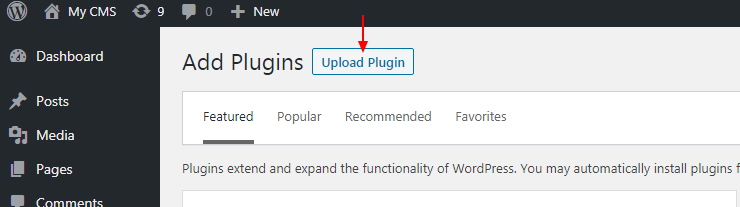
- Click on the Choose file button and specify the path to the downloaded file on your computer, then click Install Now.
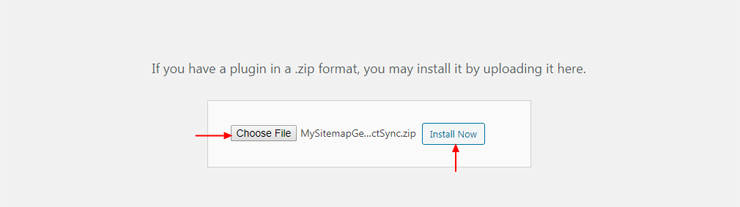
- After installation is complete, click on Activate Plugin.
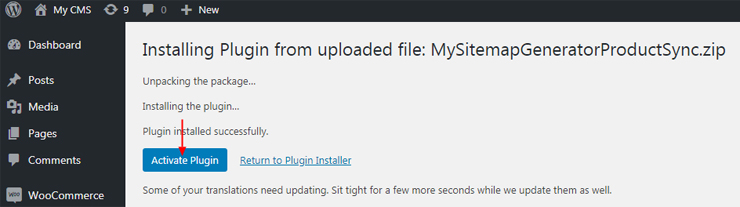
Getting your export URL:
- After activation, a link to the MySitemapGenerator Product Sync Plugin will appear in the Wordpress admin menu.
- Follow the plugin link and click on the Copy button to copy the export URL to the clipboard.
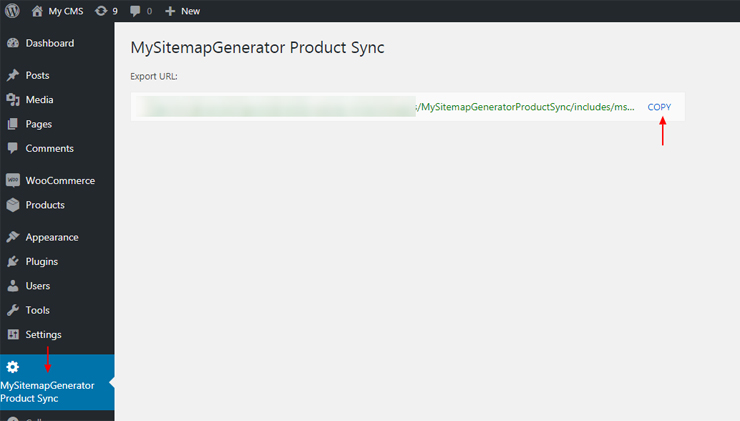
The export URL can be used for direct data import in our product feed generation services.

