Submit your XML Sitemap to Google

What are the steps to submit a Sitemap to Google Search Console?
- Log in to your Google Search Console account.
- In the sidebar, select your property for the exact domain that you want to submit a Sitemap for.
- Navigate to the "Sitemaps" item under the "Index" section on the left site navigation pane.
- Enter your XML Sitemap URL in the "Add a new sitemap" field and click "submit".
Pending for a new Sitemap to be fetched by Google
After you submit a new Sitemap, it will appear in the "Submitted sitemaps" report list with the "Could'n fetch" status and no "last read" date.
Don't worry about it, it's just the initial status assigned by Search Console which means your file is pending processing.
After a while (usually a day or two) the status will change and the "last read" date will appear next to it.
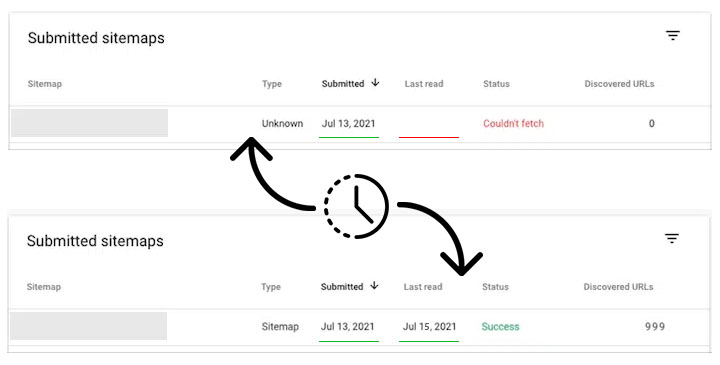
How long does it take for Google to read and process a Sitemap?
There is no specific time provided by Google to complete the process. Google has an automated system that crawls websites and processes certain documents based on its algorithms and available crawl budget.
Therefore, for each specific website it may be different. You can track your Sitemap status by using the Sitemaps report provided by Search Console.

